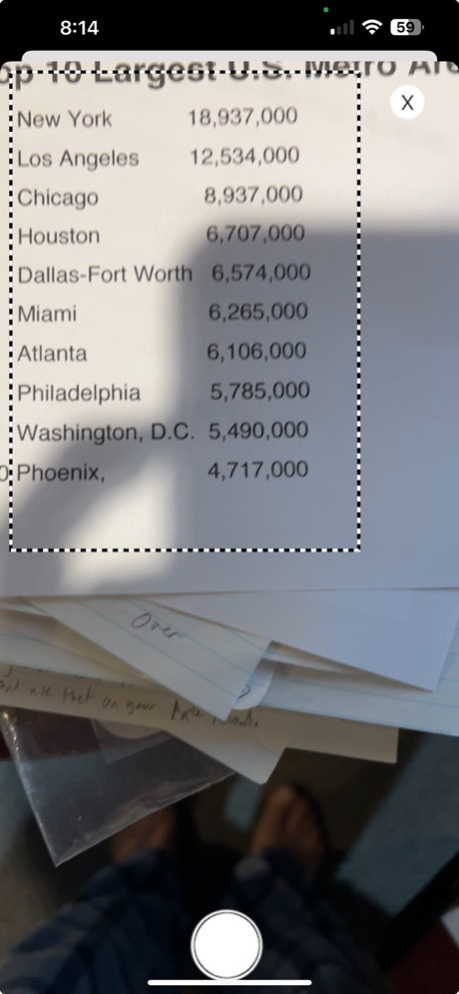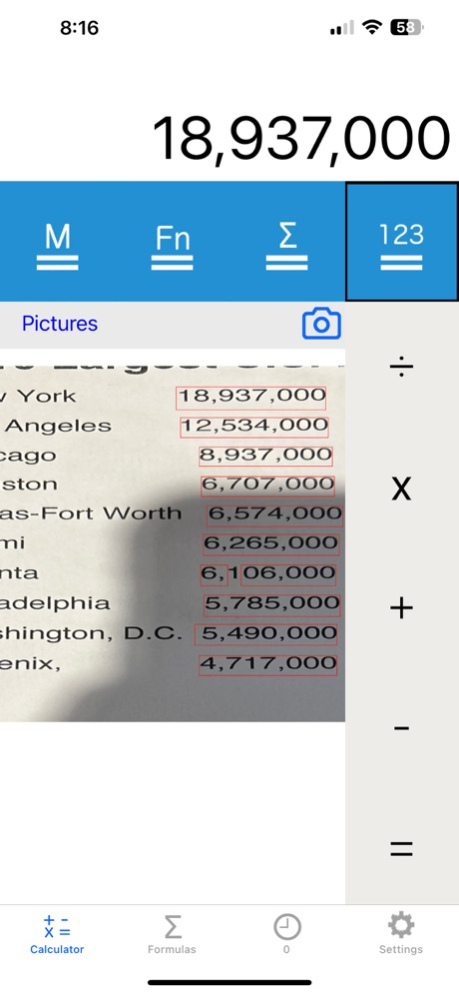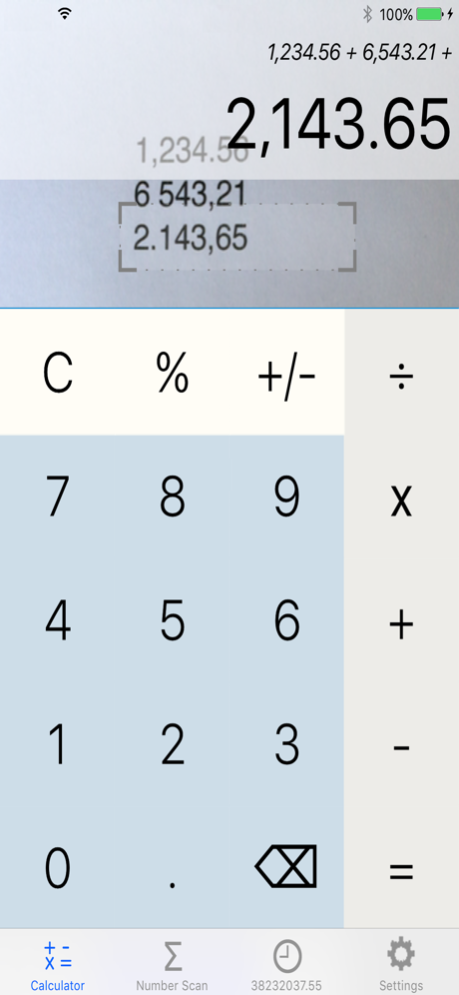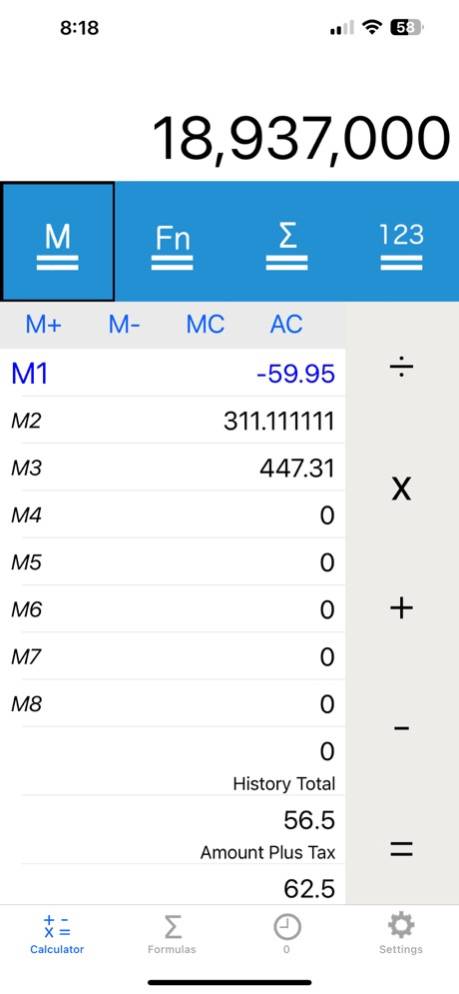VisuCalculator 3.1
Continue to app
Paid Version
Publisher Description
VisuCalculator is the next evolution of calculator technology to enhance productivity. It provides traditional calculator capabilities but also provides unique capabilities that distinguish it from the many calculators available today.
VisuCalculator adds vision capabilities so numbers can be read in a manner that feels natural. Scan live with a viewfinder that is integrated with the calculator or take picture and tap numbers from the picture.
It permits formulas to be defined so data can be entered in formula variables. Some formulas can be accessed directly from the main calculator tab. This saves time from constantly entering the same numbers over and over.
It provides a smart history log that can total the entries added to the log. Simply enter a calculation in the calculator and when equal is pressed, the calculation is added to the log and the result is totalled. If you participate in rewards programs and have to spend a target amount to reach a reward level, the history total log is a valuable feature to track progress to the target amount.
VisuCalculator adds various productivity enhancements so numbers can be picked instead of re-entered. Inputs and results for formulas, 8 memories, recent numbers in calculations are available to be picked.
The colors can be customized to match personal preferences.
Considering the technology of today, VisuCalculator does what a calculator should be able to do. The video and screenshots provided give a good overview of the various capabilities of VisuCalculator.
Nov 10, 2023
Version 3.1
- leverage neural engines available on recent phones
- take a picture and tap numbers detected in the picture
About VisuCalculator
VisuCalculator is a paid app for iOS published in the Office Suites & Tools list of apps, part of Business.
The company that develops VisuCalculator is iRead Solutions Inc.. The latest version released by its developer is 3.1.
To install VisuCalculator on your iOS device, just click the green Continue To App button above to start the installation process. The app is listed on our website since 2023-11-10 and was downloaded 1 times. We have already checked if the download link is safe, however for your own protection we recommend that you scan the downloaded app with your antivirus. Your antivirus may detect the VisuCalculator as malware if the download link is broken.
How to install VisuCalculator on your iOS device:
- Click on the Continue To App button on our website. This will redirect you to the App Store.
- Once the VisuCalculator is shown in the iTunes listing of your iOS device, you can start its download and installation. Tap on the GET button to the right of the app to start downloading it.
- If you are not logged-in the iOS appstore app, you'll be prompted for your your Apple ID and/or password.
- After VisuCalculator is downloaded, you'll see an INSTALL button to the right. Tap on it to start the actual installation of the iOS app.
- Once installation is finished you can tap on the OPEN button to start it. Its icon will also be added to your device home screen.